How does Promotion work
1. Registration
1.1 Sign Up: Enter your email and verify it with a code sent to your inbox.
1.2 Company Details: Fill in your business information (ensure accuracy for faster approval).
1.3 Approval: Wait for verification (typically within 2 business day).
Kindly reminder: The price will only be visible after the application is approved.
2.How to place orders
2.1 Wholesale (Warehouse Pickup)
a. Switch to “Warehouse Pickup”
– Toggle your order mode in the header or sidebar.
b. Select a warehouse and choose the currency that matches that warehouse country." (E.g. PL warehouse choose EUR, US warehouse choose USD.)
– Pick from our network of local warehouses.
c. Browse or Search Products
– Filter by category or SKU; add desired items to your cart.
d. Checkout
– Orders > 2,000 EUR/USD/CAD/GBP automatically receive a 15 % processing fee waiver.
– Confirm or edit your bill address.
e. Invoice & Payment
--- if you choose to pay by Paypal, pls sign up your Paypal account and paid. Kindly reminder: the total amount<2000 EUR/CAD/USD/GBP, Paypal is the preferred payment method.
---if you choose to pay by bank transfer, please download the Proforma invoice first.(Proforma will be sent to your email box)
Upload your transfer receipt or payment screenshot for fast reconciliation.
f. Pickup Notification
– Once approved, we’ll email you a pickup confirmation with date and location within 2 working days.
Contact [email protected] if any problems.
2.2 Wholesale (Parcel / LTL / FTL)
a. Switch to “Wholesale (Parcel / LTL / FTL)” Mode
– Select your destination country to view regional pricing.
-- Choose the currency that matches that country." (E.g. PL warehouse choose EUR, US warehouse choose USD.)
b. Bulk Order Upload
---Go to My Account → Bulk Order.
---Download the template and confirm your bill information.
---Fill in all fields: Order No. (Create your own, but ensure it's unique.), Country (full name--UK is "United Kingdom" , DE is "Germany" ), Receiver details, SKU, Quantity.
c. Submit & Pay
– Upload your completed template.
– Pay instantly via PayPal (credit‑card support coming soon).
d. Invoice Download
– After payment, download your invoice directly from the order details.
e. Track & Manage Your Orders(Pls swith to the correct mode first.)
● My Orders → click View Order on any main or sub‑order to see real‑time tracking and logistics updates.
Also, you can export all tracking numbers via Excel file here.
Need help? Contact [email protected] anytime.
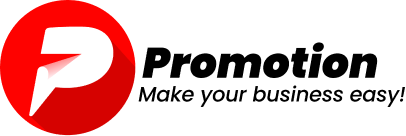



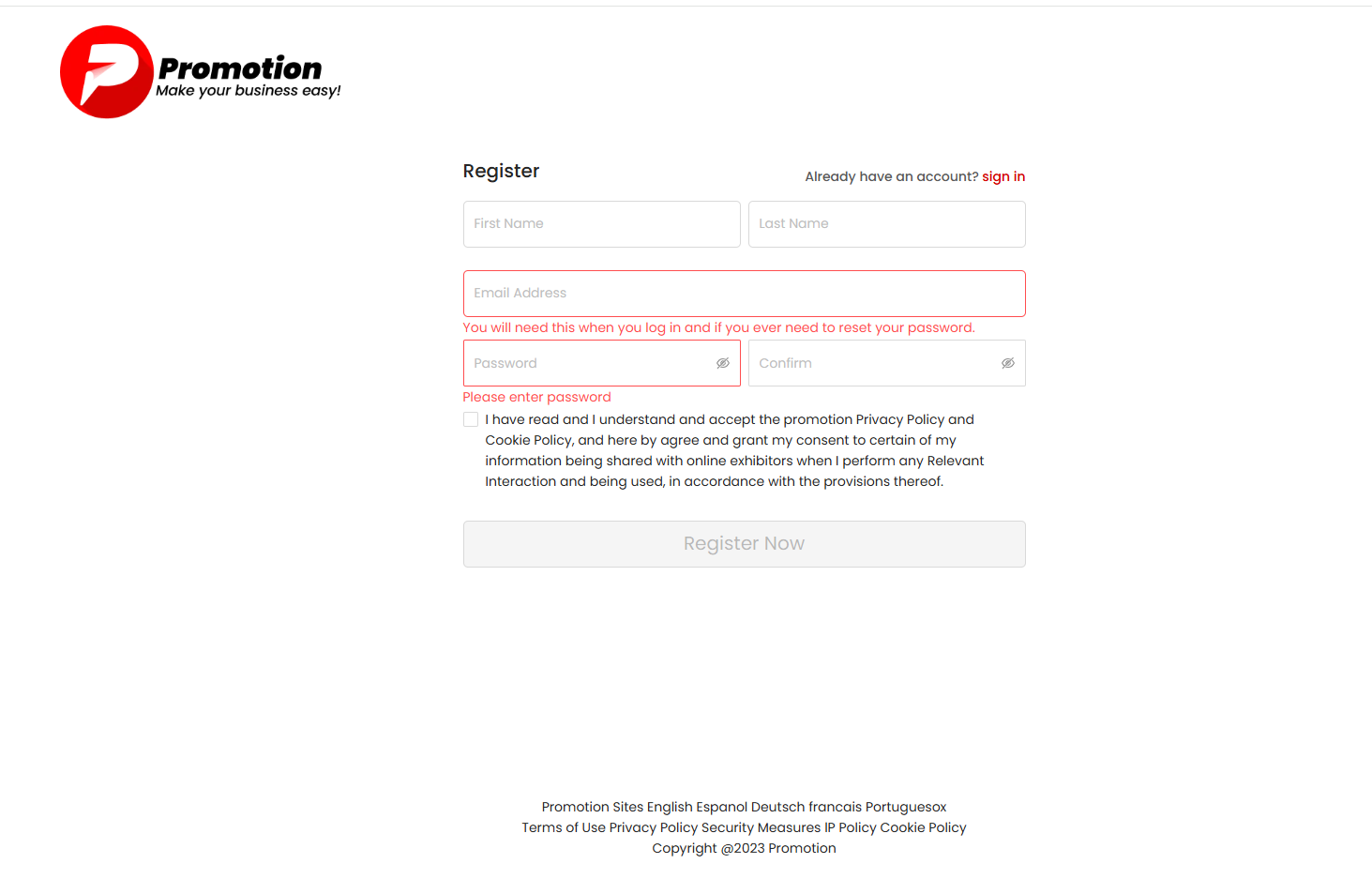
.png)
.png)
.png)
.png)
.png)
.png)
.png)
.png)
.png)
.png)
.png)
.png)
.png)
.png)
.png)
.png)
.png)
.png)
.png)
.png)
.png)
.png)
.png)